
A Condominium Community
in Winston Salem, NC
Security Gate Information
The information below relates to our new Security Gate system.
Topics
➤ Registration ➤ Gate Hours
➤ Remotes ➤ Control Panel
Access Panel Operation
The Gate Access Panel, shown below is very simple to operate and provides three (3) means of entry:
1. If you have a remote, point the remote at the gate and press the button to open the gate. The remote must be in a direct line of sight to the gate. If the remote is on your ignition key-ring or in a center console, it will NOT open the gate.
2. If you do not have a remote, select the pound sign (#) and then enter your access code.
3. If you choose to, you can use the "A" or "Z" button to scroll thru a list of residents, and then press the "Call" button. The gate system will then call the cell phone of the selected resident. When the resident answers, the caller will be admitted when the recipient selects the "9" button on their cell phone. If the resident does NOT want to admit the caller, simply hang up and the gate will not open.
Note: The call will come from 919-259-1637, which is a Chapel Hill number. We recommend that users create a contact on their cellphone to help recognize the call.
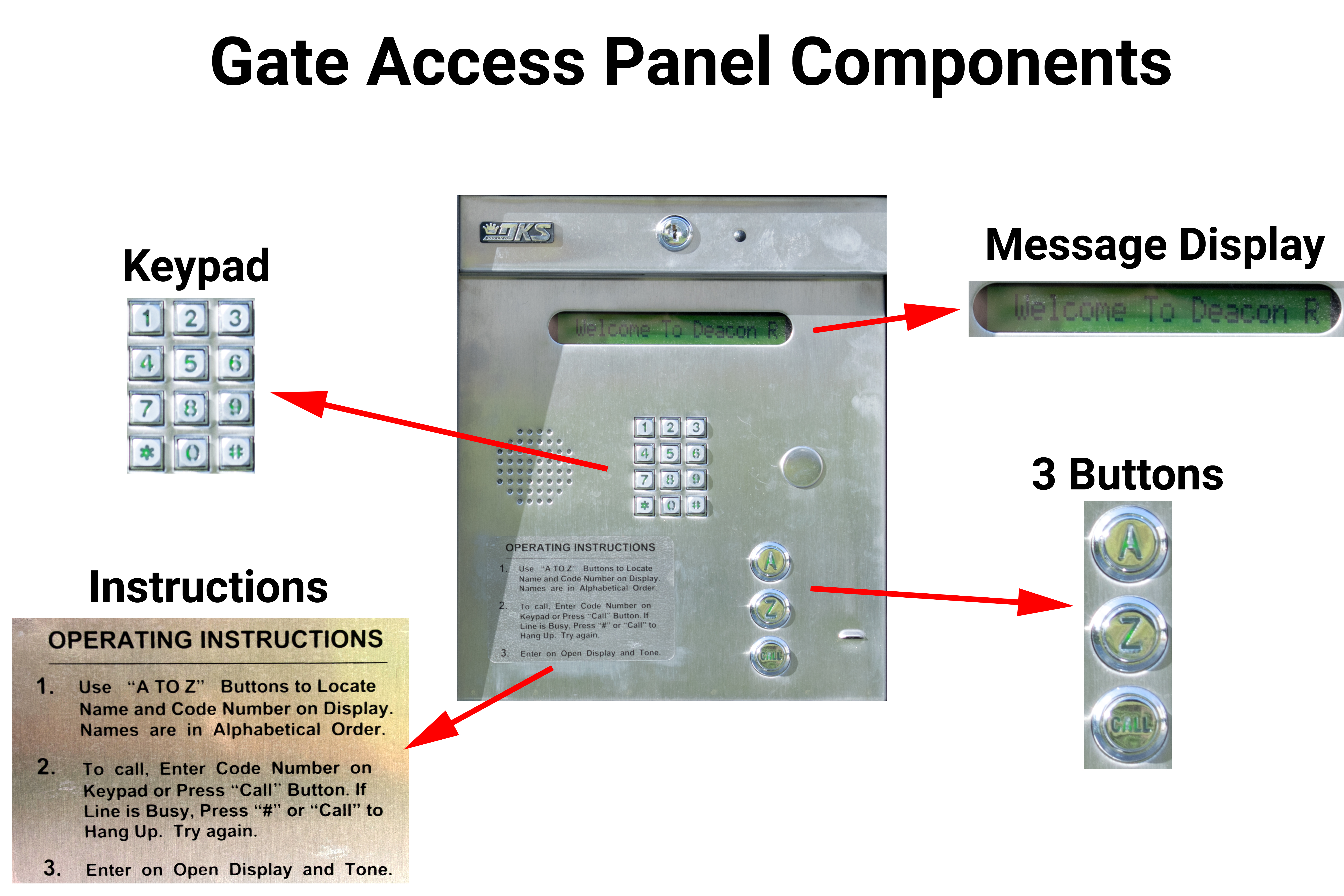
Notice - The security gates are monitored by our surveillance cameras. Deacon Ridge residents and their guest(s) are financially responsible for any damage to the security gates caused by either them or their guest(s).